Relative Volume Explained(상대 볼륨 설명)
Posted By: Steve Burnson:
The Volume Indicator (RVOL)(볼륨 표시기(RVOL)
Relative Volume is calculated by taking the ratio of current volume relative to an average. It gives you a quick way to see how much volume relative to a period and which direction it is pointing in.
상대 거래량은 평균에 대한 비교 현재거래량의 비율을 취하여 계산됩니다. 기간과 관련된 볼륨의 양과 가리키는 방향을 빠르게 확인할 수 있는 방법을 제시합니다 .
Features for this indicator on the TrendSpider platform: (TrendSpider 플랫폼에서 이 표시기의 특징)
Customizable average (type and period)
사용자 정의 가능한 평균(유형 및 기간)
Customizable base level
사용자 정의 가능한 기본 수준
Area-plot(땅,위치) chart visualization
영역 도표 차트 시각화
Full support for Multi-Timeframe Analysis
다중 시간 프레임 분석에 대한 완벽한 지원
Fully supported in TrendSpider’s Market Scanner,(판독장치) Strategy(전략) Tester(검사기), and Multi-Factor Alert system.(다양한 요소 경보 시시템)
TrendSpider의 마켓 스캐너, Strategy Tester 및 Multi-Factor Alert 시스템에서 완벽하게 지원됩니다.
How to add it to your charts:차트에 추가하는 방법 :
Add Relative Volume (RVOL) in the Indicator Manager.
표시기 관리자에 상대 볼륨(RVOL)을 추가합니다.
Configure (구성하다 설정하다)your MA (default length = 20, default type = SMA). This will calculate the moving average of the volume level in order to measure relativity against.
Select your base level. This is the midpoint on the Relative Volume chart.
MA를 구성하십시오(기본 길이 = 20, 기본 유형 = SMA). 이것은 상대성을 측정하기 위해 볼륨 수준의 이동 평균을 계산합니다.
기본 레벨을 선택하십시오. 이것은 상대 거래량 차트의 중간점입니다.
Customize your colors.
색상을 사용자 정의합니다.
Apply changes.
변경사항을 적용합니다.

How it works:
어떻게 작동하는지 :
When added to your chart, the volume level relative to the base you select will be displayed as an area plot. The below two charts show the same RVOL indicator, with the top one’s base set to 2 and the bottom chart’s base set to 3. This moves the base level higher and causes fewer spikes. This is a great way to measure volume relative to a past period average (in this case a 20-period simple average.)
차트에 추가하면 선택한 기준에 상대적인 볼륨 수준이 영역 플롯으로 표시됩니다. 아래 두 차트는 동일한 RVOL 표시기를 보여줍니다. 위쪽 차트의 기본은 2로 설정되고 아래쪽 차트의 기본은 3으로 설정됩니다. 이렇게 하면 기본 수준이 더 높게 이동하고 스파이크가 더 적게 발생합니다. 이는 과거 기간 평균(이 경우 20기간 단순 평균)과 비교하여 거래량을 측정하는 좋은 방법입니다.

When you enable (가능하게 하다)Multi-Timeframe Analysis with RVOL, you will see something like this chart (below.) Here you can see there are now two bands on the chart instead of one. The dashed band (점선)is from the 1 hour timeframe, while the solid bands(실선) are from the 10 minute timeframe. This allows you to look at relative volume across multiple timeframes in a single indicator.
RVOL과 함께 다중 시간 프레임 분석을 가능하게 하며 이 차트(아래)와 같은 것을 볼 수 있습니다. 이제 차트에 하나가 아닌 두 개의 밴드가 있는 것을 볼 수 있습니다. 점선 띠는 1시간 단위의 것이고 실선은 10분 단위입니다. 이를 통해 단일 지표에서 여러 기간에 걸처서 상대적 거래량을 확인할 수 있습니다.

How to use it in the Market Scanner, Strategy Tester and Multi-Factor Alert scripts(원고):
Market Scanner, Strategy Tester 및 Multi-Factor Alert 스크립트에서 사용하는 방법:
Using the Market Scanner, you can search an index, say the Russell 2000, for stocks with high relative volume. In this example (below), we do exactly that, by searching the R2K for any stock that has a relative volume over 3. This yields stocks that have an abnormally large spike in volume occurring on them. This is where TrendSpider’s unique “Current Candle” option comes in. Using this option, you can scan for conditions while they are happening, on any timeframe, instead of waiting for the candle to close as with many other scanning tools. This capability is useful when using RVOL in scanners because you can catch the move as it is starting instead of when it is ending.
마켓 스캐너를 사용하면 상대적 부피가 높은 주식에 대해 지수를 검색할 수 있다고 러셀 2000은 말한다. 이 예제(아래)에서 우리는 R2K를 검색하여 3 이상의 상대적 볼륨을 가진 주식을 검색함으로써 정확히 그렇게 한다. 이는 비정상적으로 큰 양이 급증하는 주식을 산출한다. 이 곳은 트렌드스파이더의 독특한 '현재의 촛불' 옵션이 등장하는 곳이다. 이 옵션을 사용하면 다른 많은 검색 도구와 마찬가지로 촛불이 닫히기를 기다리는 대신 언제든지 발생하는 동안 조건을 검색할 수 있습니다. 이 기능은 종료되는 시점 대신 시작되는 이동을 잡을 수 있기 때문에 스캐너에서 RVOL을 사용할 때 유용합니다.

Using RVOL in scanners with multiple time periods and other indicators
여러 기간 및 기타 표시기가 있는 스캐너에서 RVOL 사용
RVOL can be used in combination with other indicators in your Scanning, Backtesting and Alerting conditions, in this example, we use the two separate(별도의) timeframes for RVOL (1 hour and Daily) as well as a 90 minute MACD.
RVOL은 스캔, 백테스팅 및 경고 조건에서 다른 지표와 함께 사용할 수 있으며, 이 예에서는 90분 MACD와 함께 RVOL(1시간 및 데일리)에 대해 두 개의 개별 시간 프레임을 사용한다.
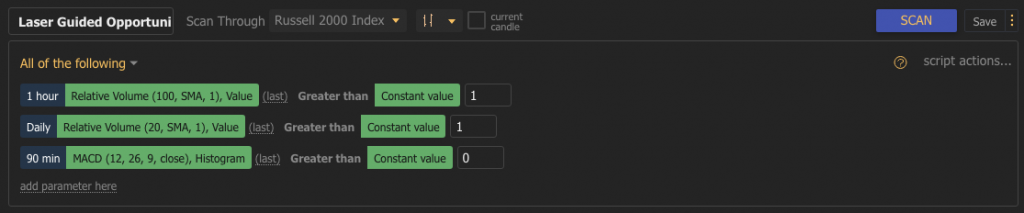
Below is an example of the SPY chart with RVOL spikes indicating lows in price near the sell offs on the chart before a bounce and recovery.
아래는 RVOL 스파이크가 있는 SPY 차트의 예입니다. 바운스 및 회복 전에 차트의 매도세 근처에서 가격의 저점을 나타냅니다.

Chart courtesy of TrendSpider.com
'거래기술에 관한 정보' 카테고리의 다른 글
| Bullish Flag Pattern(상승 깃발 패턴) (0) | 2021.09.30 |
|---|---|
| Double Bottom Pattern(이중 바닥 패턴) (0) | 2021.09.30 |
| Keltner Channel Explained(Keltner 채널 설명) (0) | 2021.09.29 |
| What is Scalping in Trading?(거래에서 스캘핑이란 무엇입니까?) (0) | 2021.09.29 |
| A Fill the Gap Stock Explained (0) | 2021.09.29 |